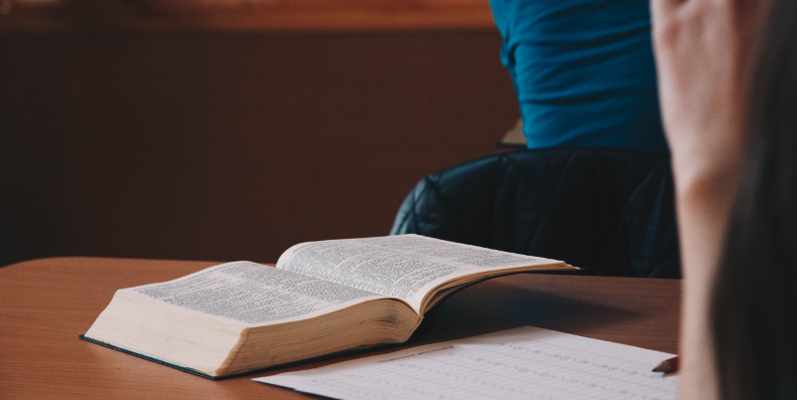Readers are in for a treat. Today’s guest blogger is Jeff Blankenship, Technology Integration Specialist for Hurst Euless Bedford ISD in Texas. I’m a huge fan as Jeff has been responsible for training me from an absolute rookie in technology to near veteran status. You can reach Jeff by email at jeffreyblankenship@hebisd.edu and follow him on Twitter @CtrlAltTeach
As an Instructional Technology Specialist, I have learned that teachers greet my presence in one of two ways: 1) Teachers being excited to see me and ready to embrace the technologies I have to offer; or 2) A general sense of apathy (or even terror) regarding the new “flashy thing” we are attempting to integrate into their classroom(s). Fortunately, my background in working with emotionally disturbed populations fully prepared me for dealing with reluctant learners — it also taught me duck and cover as necessary. After many years of trial and error, I ultimately learned that new information presented to my students had to be meaningful, engaging, entertaining, and bite-sized. I find adult learners to have similar needs and always attempt to make the technologies I am introducing meaningful for teachers, without a lot of extra work… Enter Padlet.
I have a lot of technology-based, instructional tools that I love, but few are as flexible and as powerful as Padlet. In a nutshell, Padlet is a web-based, virtual wall (or poster board) where teachers and students can share information on a given topic. If you have ever had to make a poster board for your speech class or to present information at a science fair, you’ve basically created an old-school Padlet. Flash forward twenty years to the internet and you have Padlet.com. The thing that makes Padlet so powerful for classroom teachers is its simplicity. It is literally a blank slate for you to create whatever resource(s) you need for yourself as a teacher OR as a resource for your students.

Story analysis, formative assessment, timelines, book reviews, KWLs, portfolios, resource sharing, collaborative planning, presentations, lesson plans, and so much more can be easily accomplished using Padlet. It allows the creator(s) to determine the level of access visitors to their page will have to their content: you only want kids to see your resources or videos? Done. You want students to work and present collaboratively on identifying the literary themes in, Island of the Blue Dolphin? Done.
The use of Padlet will have dual benefits for classroom teachers:
- It will allow teachers to easily and quickly accomplish a number of the technology integration components required by the new domains/dimensions of the Texas Teacher Evaluation and Support System (T-TESS); and
- Its use by students will promote the “Four Cs” of 21st Century Learning:
- Critical Thinking,
- Communication,
- Collaboration, and
- Creativity

Padlet is fully customizable: backgrounds, layout, level of access, commenting, moderation, customized web links, etc. can all be modified readily to meet your needs. Did I mention Padlet is totally free?! It will allow you to embed any file type: MS Office documents, PDF files, created videos, web pages, You Tube content (which if filters for commercials), etc. directly into the page. The site will allow you to add as many files as you like, up to 25 MB per file – to give you a point of reference, this would be a beefy Power Point or student created videos of around 4-5 minutes in length. Once created, teacher/student content becomes immediately accessible through any web-enabled device and it can be accessed in the classroom, from home, or halfway around the world.
I fully encourage you to create your own Padlet account right now, you won’t be sorry you did. Just go to the site, click the Sign Up button, enter your email, a password, and select the I’m beautiful check box to begin. I have included a few resources for you to use below. Don’t be frightened, YOU CAN DO IT!
- Some example Padlet’s I have created. Feel free to use these if desired: https://padlet.com/hebits/examplepadlet
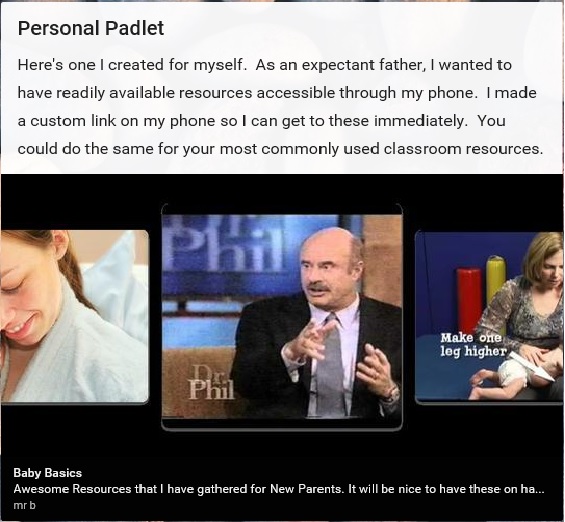
- Create your own Padlet account here: https://padlet.com
- Need a quick tutorial on how to use Padlet (by Richard Byrne): https://www.youtube.com/watch?v=kYv0zDLupBw&feature=youtu.be
Jeff Blankenship, M.Ed.
Instructional Technology Specialist | Hurst-Euless-Bedford ISD